I am fairly new to EmberJs and I needed to create a nice confirmation dialog when user clicks a delete button. I’ve came up with following solution. Use it or copy it as you wish (please let me know in comments) or propose me a better solution if you know one, I will be glad to improve 🙂
Scenario
We have a list of items displayed in a table. Each item has a name, ID and a delete button. When user clicks it, confirmation dialog should appear.
Solution
For modal dialog we will use Ember Modal component. It will be wrapped inside {{#if}} helper, like this
{{#if hasItemToDelete}}
{{#modal-dialog close=(action 'closeConfirmationDialog') translucentOverlay=true}}
<h2 class="ui header">{{t "confirmation.are-you-sure-to-delete-name-placeholder" name=itemToDelete.name}}</h2>
<div class="ui divider"></div>
<button type="button" {{action "doRemoveItem"}} class="ui button primary">{{t "delete"}}</button>
<button type="button" {{action "closeConfirmationDialog"}} class="ui button right floated">{{t "cancel"}}</button>
{{/modal-dialog}}
{{/if}}
The result should look like this
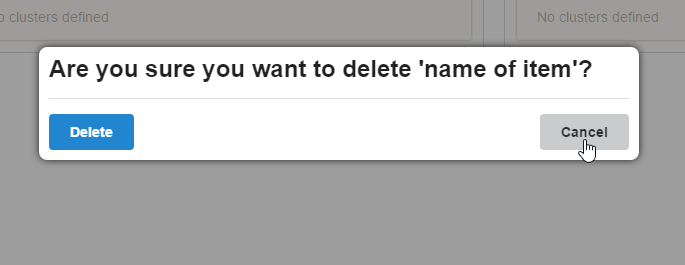
You may notice that the {{modal-dialog}} block is wrapped in {{#if hasItemToDelete}}. When user clicks a delete button, the clicked item is stored in variable itemToDelete. Then I have a computed property hasItemToDelete which is true when itemToDelete is not null. Like this:
import Ember from 'ember';
const {computed} = Ember;
export default Ember.Component.extend({
i18n: Ember.inject.service(),
itemToDelete: null,
hasItemToDelete: computed('itemToDelete', function(){
return this.get('itemToDelete') != null;
}),
_closeConfirmationDialog: function() {
this.set('itemToDelete', null);
},
items: [
{id: 1, name: 'first item'},
{id: 2, name: 'second item'},
{id: 3, name: 'third item'},
{id: 4, name: 'fourth item'},
{id: 5, name: 'fifth item'},
],
actions: {
removeItem(item) {
this.set('itemToDelete', item);
},
/**
* DO NOT CALL THIS METHOD DIRECTLY
* BUT ALWAYS VIA CONFIRMATION DIALOG
*/
doRemoveItem() {
const itemToDelete = this.get('itemToDelete');
if (!itemToDelete){
return;
}
// normally you would call something like itemToDelete.destroyRecord()
// but this just a simplified example ....
// so ... you know what to do :)
},
}
}
Working example
Unfortunately Twiddle does not let me use {{modal-dialog}} helper, even when it is in the dependencies, so I had to omit it.