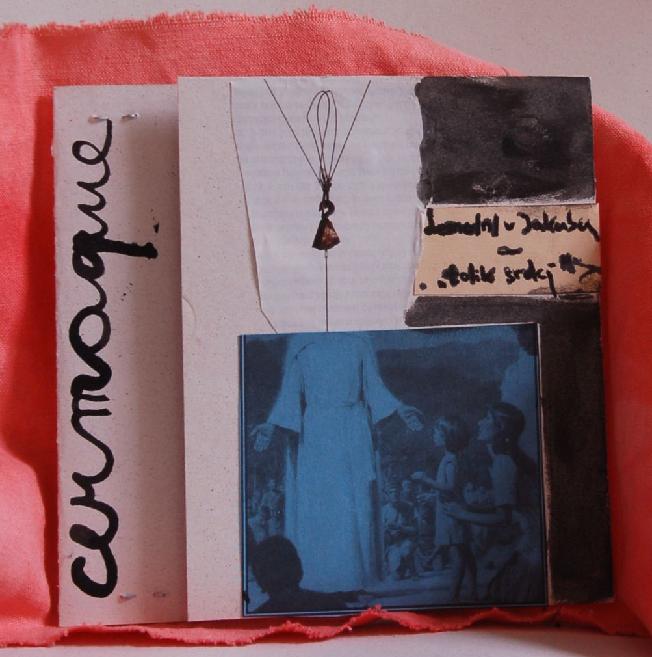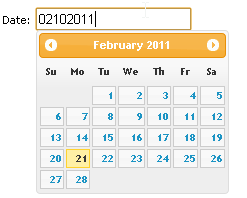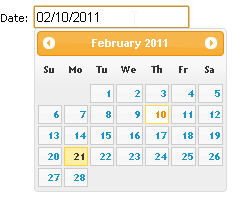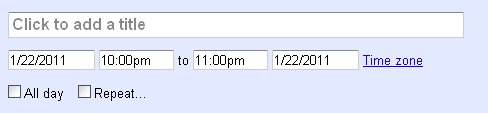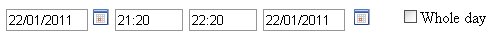There was a big event on 11-13.2.2010 in Prague called IPO48. One hundred people gathered there to compete who has the best idea for a startup. One had to explain his idea in 90sec long “elevator speech” in front of a jury and his peers in order to get their attention and recruit a workforce to join his project. It is called an elevator pitch because these 90 seconds is the approximate time you will have if you ever happen to be in elevator with you potential business partner or investor. If you don’t manage to grab their attention – you have lost, they are not interested, they will not give you (read: invest) their money… You really need to know how to present your idea because all business is about marketing and communication skills.
Confrontation with reality
When I arrived to IPO48 I thought it was gonna be an hackaton. The main motto clearly stated “Get you idea off the ground in 48 hours”. I was sure it was about programming. Well…, I was wrong. I had my speech ready, I trained it in front of my colleagues (one of them actually did not understand it at all for the first time, which was great feedback for me). I printed business cards, the first one I have ever printed, I also printed a poster with my idea explained. I did everything I could think of to succeed. I event dreamt about leading people in my team working on my idea. And I did not succeed. My presentation was a total failure. I got nervous, I did not say what I wanted, I forgot the speech I trained… I had all the symptoms of stage-fright. That’s one reason I failed. The other one is that I had no business model. As I found out it was really needed:) IPO was not a hackaton as I expected but more like a competition to win investor’s attention. It was more about communication skills than programming. One of the criteria was to get your project up and running but many people arrived already having some prototype. For me, this was a great lesson. I am a developer, and I thought that developers are the heart of any project’s success. But they aren’t. Programmers are just programmers, lost somewhere deep in the internet unless they have someone who knows how to promote their excellent (???) ideas. You can have an excellent application, but if you don’t have customers or users, it’s just like as if you don’t exist at all. (Or to be precise: if people don’t use your app it’s just like it doesn’t exist).
My favourites
The ideas that won were actually very simple, nothing you couldn’t live without, but they offered a lot of fun (two of them) and had clear business plans. Personally I loved the idea of the GPS Social Game, even though I will probably never play it. But if they the make it similar to WoW with a good story, levelling, probably with guilds, parties and so on, it could be a huge success.
My favourite was Relbit – PHP cloud hosting. I participated on it, and I like the idea of simple cloud hosting for PHP. There is a lot of people developing in PHP in Central Europe, about 60% and the guy who came with it already has the infrastructure, an angel investor and I believe we will hear about him in the near future. We did not win, but he has interest of investors, which is great. Thumbs up! Man I wish you good luck 🙂
Other winning ideas were these:
TopMonks – application for crowd sourcing. Nice idea.
DrinQuest – Get drunk with your friends and get some experience points for every place you visit. Great idea with a lot of potential customers. Epic win, but otherwise useless:) See the video, it’s fun.
So.. that’s it. If you will ever have the chance to attend IPO like event or some hackaton go for it. It is definitely worth it. And with investors involved … where do you go from there? The sky is the limit:)
Photos
https://picasaweb.google.com/david.votrubec/IPO48Prague2010 (taken by me)
http://www.flickr.com/photos/fleveo/sets/72157625935644979/with/5448502405/ (taken by Fleveo)