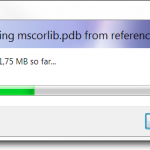My colleague showed me today how to set Resharper 6 to show source code of files not available locally. I did not know it is possible. You are then able to see how some objects or libraries are defined.
Go to Menu / Resharper / Options / Tools / External Sources and check the Option “Navigation to Sources”
Mark “Use debug information for navigation”
And most importantly “Allow downloading from remote locations”. See the attached images