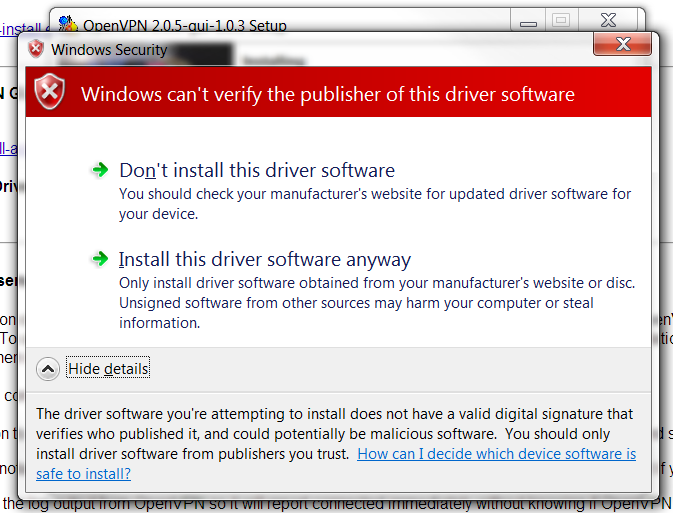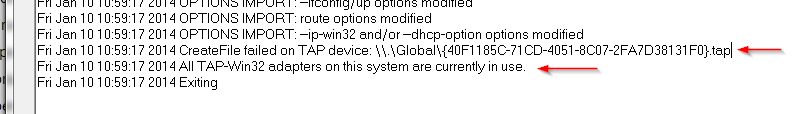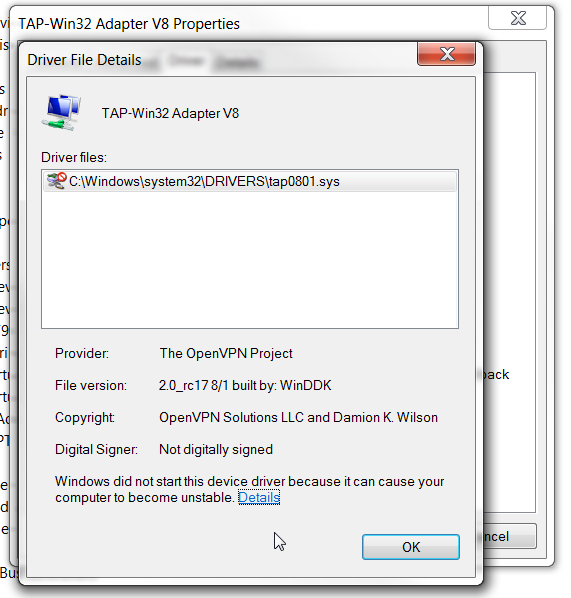I’ve installed OpenVPN but during the installation I got the error message saying “Windows can’t verify the publisher of this driver software”. So I chose not to install that driver. When I later tried to access VPN, I was not able to establish connection. The message in log always said something like “CreateFile failed on TAP Device” and “All TAP-Win32 adapters on this system are currently in use”. I am using Windows 7, 64 bit.
I tried to reinstall the driver, run as administrator, restart, reinstall again … install different version. Nothing helped. But what helped was to install older version of VPN from here http://swupdate.openvpn.org/community/releases/openvpn-install-2.3.2-I003-x86_64.exe (direct link to .exe file. The browser will try to download it upon clicking, so don’t be surprised). This version had the TAP driver signed, Windows did not complain and everything went just fine. Hope this helps someone.
Saying once again. 64bit Version 2.3.2 of OpenVPN worked for me.