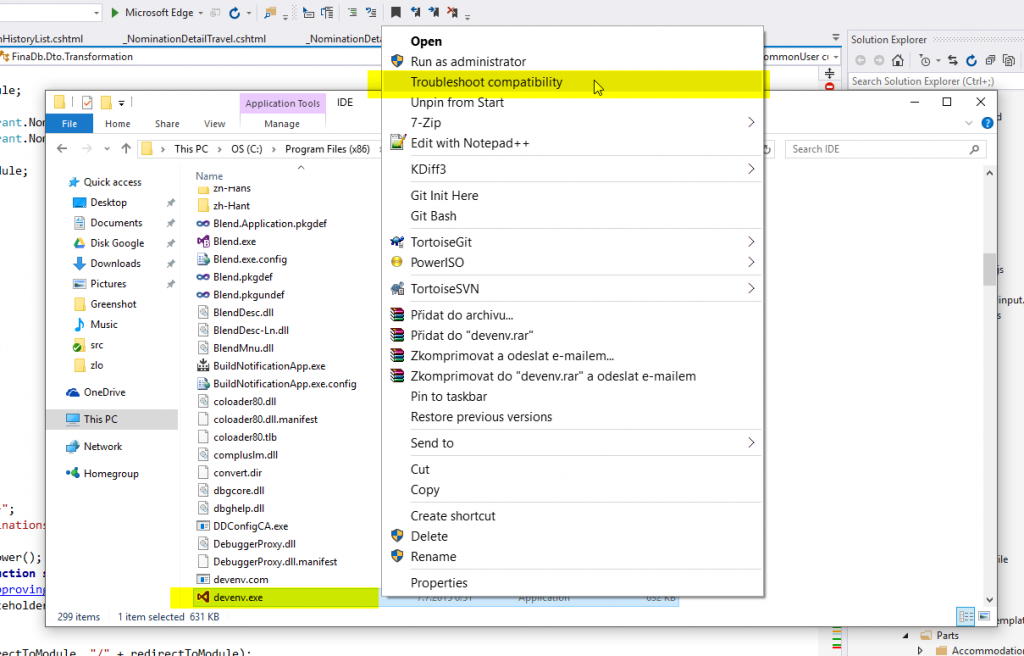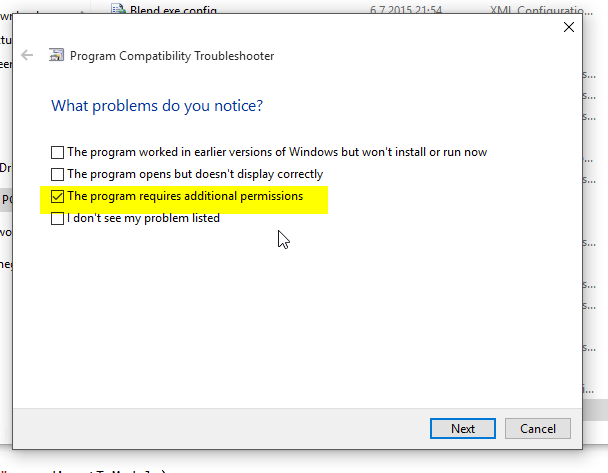You might have the same problem like me after upgrading to Visual Studio 2015. The project could not be loaded because it depended on IIS and to run IIS it needed administration rights. Solution? Run VS as Administrator. Better still? Make sure that it always runs under administrator rights.
Just follow these simple steps
1) Local Visual Studio in Startup menu
2) Right click and select “Troubleshoot compatibility”
3) Select “troubleshoot program”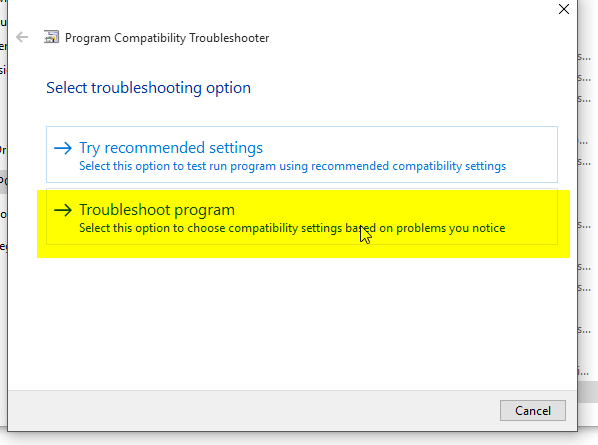
4) Raise permissions